



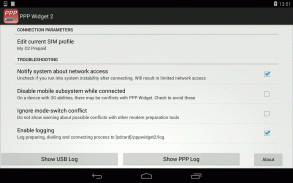
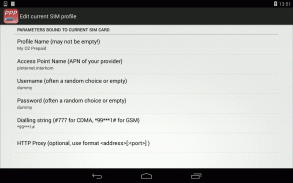

PPP Widget 2 (discontinued)

Perihal PPP Widget 2 (discontinued)
If PPP Widget 2 works for you, PPP Widget 3 should work as well, maybe with a little speed improvement. Try it!
If you have a modem that DOESN'T work with PPP Widget 2, you should definitely try PPP Widget 3.
If you run into fundamental problems with PPP Widget 3, you can still come back to PPP Widget 2.
Use your 3G modem stick or your modem-enabled phone with your Wifi-only Android tablet for mobile Internet access, by using its USB host (OTG) feature or Bluetooth (with DUN devices). No additional kernel driver modules required.
This application is NOT guaranteed to work on every device combination because I obviously can't test every tablet or modem.
To increase your chances, READ and UNDERSTAND the full description, and check the requirement list!
Also, I only test on stock ROMs; custom ROMs can always provide USB modem support.
Be prepared to provide a detailed error report if things fail on your device. Don't just give a bad rating and write "Doesn't work" in the comment. That will neither help you nor anyone else.
REQUIREMENTS:
- Needs root access, with "SuperSU" app; other SU programs (like Kingroot) may cause problems
- For USB: Needs USB host connection (with OTG adapter)
- For USB: Needs a external USB power (modems draw more power than tablets can usually deliver)
- The modem or external phone to use must provide serial USB ports or the Bluetooth DUN profile and use the standard PPP protocol. Ask the manufacturer if unsure. Note that many newer 4G modems do NOT provide standard PPP ports.
This app is free. No ads. No data gathering.
It works with most devices on Android 4.x and 5.x with full network access, including Google Play downloads.
Note that the full network access may not work on all tablet models, due to modifications made to the Android system by manufacturers.
Keep in mind that this app is still young. If you get crashes, upload the bug report when asked, so that I can fix things. Better: report your problems at the PPP Widget forum. See link given in this FAQ page:
http://www.draisberghof.de/android/pppwidget2.html
Important: this is NOT a regular app - it is "widget only". You will NOT find its icon in the app menu. You have to place the WIDGET on a workspace manually.
Make sure you know how to access widgets on your device. It varies between manufacturers. Read the manual.
Also, this app uses the VPN feature of Android. However, this is the only way to create a network interface, there is no actual VPN.
As a consequence, real VPN will unfortunately not be possible over this connection.
Again, if your device combination does not work, write a report. Just complaining is not helpful. This app works closely to the device hardware which varies from model to model, and I can't test each and every modem or tablet out there, obviously.
Also, the USB host feature (OTG) is often not very robust.If your modem is not detected reliably, it may help to reboot the device once in a while, or change the ORDER of connecting OTG cable, hub, power and modem.
See http://www.draisberghof.de/android/pppwidget2.html for FAQs and feedback options.
No E-Mail please! You will just be redirected to the FAQs page and the support forum.
Details:
This widget enables Internet access over almost any USB or Bluetooth device with PPP modem capabilities, including many classic mobile phones (smartphones generally not included).
It is a complete rewrite of the previous "PPP Widget", with one of the main advantages being that additional kernel drivers are no longer required.
However, some Android devices have a "blacklist" for USB devices (like Sony Xperia Tablet Z) and may refuse to accept a range of possible USB accessories including modems.
Even if this app needs root access for building the connection, it does NOT alter any system files!
In case of severe and unusual problems just uninstall and reboot.
Jika PPP Widget 2 yang bekerja untuk anda, PPP Widget 3 perlu berfungsi dengan baik, mungkin dengan peningkatan kelajuan sedikit. Cuba ia!
Jika anda mempunyai modem yang tidak berfungsi dengan PPP Widget 2, anda pasti harus cuba PPP Widget 3.
Jika anda menghadapi masalah asas dengan PPP Widget 3, anda masih boleh kembali kepada PPP Widget 2.
Gunakan modem stick 3G atau telefon modem yang dibolehkan anda dengan tablet Wifi sahaja anda Android untuk akses Internet mudah alih, dengan menggunakan tuan rumah USB ciri (OTG) atau Bluetooth (dengan peranti DUN). Tiada tambahan modul pemandu kernel diperlukan.
Permohonan ini TIDAK dijamin untuk bekerja pada setiap kombinasi peranti kerana saya jelas tidak boleh menguji setiap tablet atau modem.
Bagi meningkatkan peluang anda, BACA dan FAHAMI perihalan yang lengkap, dan semak senarai keperluan!
Juga, saya hanya menguji pada ROM saham; ROM adat sentiasa boleh memberikan sokongan modem USB.
Bersedia untuk memberikan laporan ralat terperinci jika perkara yang gagal pada peranti anda. Jangan hanya memberi Kedudukan yang tidak baik dan menulis "Tidak berfungsi" dalam komen. Yang tidak akan membantu anda atau orang lain.
KEPERLUAN:
- Keperluan akses root, dengan "SuperSU" app; program SU lain (seperti Kingroot) boleh menyebabkan masalah
- Untuk USB: Keperluan sambungan hos USB (dengan penyesuai OTG)
- Untuk USB: Keperluan kuasa USB luaran (modem menarik lebih banyak kuasa daripada tablet biasanya boleh menyampaikan)
- Modem atau telefon luar untuk digunakan mesti menyediakan USB port bersiri atau profil Bluetooth DUN dan menggunakan protokol PPP standard. Tanya pengilang jika tidak pasti. Perhatikan bahawa banyak modem 4G baru TIDAK menyediakan pelabuhan PPP standard.
Aplikasi ini adalah percuma. Tiada iklan. Tiada pengumpulan data.
Ia berfungsi dengan kebanyakan peranti pada Android 4.x dan 5.x dengan akses rangkaian penuh, termasuk muat turun Google Play.
Ambil perhatian bahawa akses rangkaian penuh mungkin tidak berfungsi pada semua model tablet, kerana pengubahsuaian yang dibuat kepada sistem Android oleh pengeluar.
Perlu diingat bahawa aplikasi ini masih muda. Jika anda mendapat kemalangan, memuat naik laporan pepijat apabila ditanya, supaya saya boleh menetapkan perkara-perkara. Yang lebih baik: melaporkan masalah anda di forum PPP Widget. Pautan yang diberikan dalam halaman FAQ ini:
http://www.draisberghof.de/android/pppwidget2.html
Penting: ini BUKAN aplikasi biasa - ia adalah "widget sahaja". Anda TIDAK akan mencari ikon dalam menu aplikasi. Anda perlu meletakkan WIDGET pada ruang kerja secara manual.
Pastikan anda tahu bagaimana untuk mengakses widget pada peranti anda. Ia berbeza antara pengeluar. Baca manual ini.
Juga, aplikasi ini menggunakan ciri VPN Android. Walau bagaimanapun, ini adalah satu-satunya cara untuk mewujudkan antara muka rangkaian, tidak ada VPN yang sebenar.
Akibatnya, sebenar VPN akan malangnya tidak dapat dilakukan melalui sambungan ini.
Sekali lagi, jika gabungan peranti anda tidak berfungsi, menulis laporan. Hanya mengadu tidak membantu. Aplikasi ini berfungsi rapat dengan perkakasan peranti yang berbeza daripada model kepada model, dan saya tidak boleh menguji setiap modem atau tablet di luar sana, jelas.
Juga, ciri tuan rumah USB (OTG) sering tidak sangat robust.If modem anda tidak dikesan dengan pasti, ia boleh membantu untuk reboot peranti sekali-sekala, atau menukar ORDER bagi kabel penyambung OTG, hub, kuasa dan modem.
Lihat http://www.draisberghof.de/android/pppwidget2.html untuk melihat Soalan Lazim dan pilihan maklum balas.
Tiada E-Mail sila! Anda hanya akan diarahkan ke halaman Soalan Lazim dan forum sokongan.
Details:
Widget ini membolehkan akses Internet lebih hampir mana-mana USB atau peranti Bluetooth dengan keupayaan PPP modem, termasuk banyak telefon bimbit klasik (telefon pintar secara amnya tidak termasuk).
Ia adalah penulisan ulang lengkap sebelumnya "PPP Widget", dengan salah satu kelebihan utama adalah bahawa pemandu kernel tambahan tidak lagi diperlukan.
Walau bagaimanapun, sesetengah peranti Android mempunyai "senarai hitam" untuk peranti USB (seperti Sony Xperia Tablet Z) dan boleh enggan menerima pelbagai aksesori USB mungkin termasuk modem.
Walaupun aplikasi ini memerlukan akses root untuk membina sambungan, ia tidak mengubah apa-apa fail sistem!
Dalam kes masalah yang teruk dan luar biasa hanya uninstall dan reboot.



























